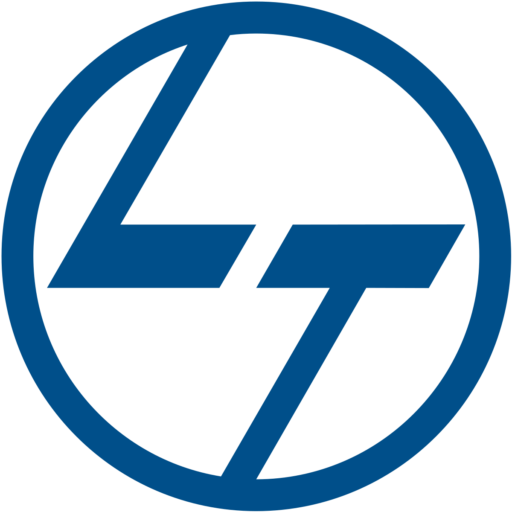Why Templates Matter

Laser engraving is all about precision and style, and choosing the right template can make or break your project. Think of templates as the foundation of your masterpiece; they guide your design and ensure everything comes out looking professional and polished. A good template saves you tons of time and stress, letting you focus on adding your unique flair to the project. It’s like having a cheat code to make your designs look slick and legit.
Templates give you a solid starting point, making your work look professional and polished. You don’t want to start from scratch every time you whip out the CNC laser. Templates streamline the process, giving you a head start so you can jump straight into the fun part—customizing and making the design your own. Whether you’re a newbie or a seasoned pro, a good template makes everything smoother.
The right template saves you time and stress, letting you focus on making your design unique and lit. No one wants to waste hours trying to perfect the basics when you could be adding those dope finishing touches. A well-chosen template takes care of the heavy lifting, giving you more freedom to experiment and get creative. So, get hyped about finding that perfect template—it’s the key to leveling up your laser game.
Know Your Project Goals

Understand CNC what you’re trying to achieve—whether it’s a sleek look for a gadget or an artsy vibe for a gift. Before diving into template options, nail down your project goals. Are you aiming for a minimalist design for your tech gear, or something more intricate for a personalized gift? Knowing your end goal helps narrow down the template choices to those that will best fit your vision.
Know Your Project Goals
- Determine your project’s end goal.
- Match your template to your project needs.
- A clear goal simplifies the template selection process.
Different projects need different templates; know your end game before you start. A clear goal makes the process of selecting a template much simpler. If you’re customizing a metal phone case, you’ll need a different template than if you’re working on a wooden keepsake box. Match your template to your project’s material and desired outcome for the best results.
Having a clear goal helps you pick a template that matches your vision perfectly. When you know what you want, it’s easier to spot the template that will help you get there. It’s like having a map for your creative journey—everything falls into place when you have a clear destination in mind. So, take a moment to visualize the end product before you start hunting for that perfect template.
Get the Lowdown

Basic CNC machines templates are great for simple, clean designs and are easy to customize. If you’re just starting or prefer a minimalist style, basic templates are your go-to. They offer clean lines and straightforward designs that are easy to work with. Plus, they’re super versatile, giving you a lot of room to add your personal touch without overwhelming the original design.
Detailed templates come with intricate patterns and are perfect for high-end projects. For those special projects that need a bit more pizzazz, detailed templates are where it’s at. They feature complex patterns and designs that can turn any piece into a showstopper. These templates are perfect for when you want to make a statement and showcase your laser engraving skills.
Template Types: Get the Lowdown
- Basic templates for simple designs.
- Detailed templates for intricate patterns.
- Text-based templates for lettering and messages.
Text-based templates focus on lettering and are ideal for quotes, names, and messages. Sometimes, it’s all about the words. Whether you’re engraving a motivational quote, a name, or a special message, text-based templates make sure your lettering is on point. They’re designed to highlight the text, making it crisp and readable, which is crucial for any text-heavy project.
Material Matchup

The material laser marking machine you’re working with—wood, metal, glass—dictates the kind of template you should use. Not all templates are created equal, especially when it comes to different materials. Some designs look killer on wood but might not translate well to metal or glass. Always consider your material when choosing a template to ensure the best results.
| Finishing Touch | Purpose | Materials | Impact |
| Painting | Adds color and vibrancy | Wood, Metal | Enhances design, makes it pop |
| Staining | Highlights natural grain and texture | Wood | Adds depth and richness |
| Polishing | Provides a shiny, clean finish | Metal, Glass | Gives a professional, sleek look |
| Sealing | Protects the engraved surface | Wood, Metal | Increases durability and longevity |
| Sanding | Smooths rough edges and surfaces | Wood, Metal | Creates a refined, smooth finish |
| Patina Application | Adds an aged, vintage effect | Metal | Provides a unique, antique look |
| Clear Coating | Protects and enhances the appearance | All materials | Adds a glossy or matte finish |
Some templates work better on certain materials, giving you cleaner cuts and sharper details. Templates designed for specific materials can make a huge difference in the final look of your engraving. For example, intricate designs might look amazing on metal but lose detail on wood. Matching the template to the material ensures your design comes out clean and precise.
Material Matchup
- Consider the material you’re working with.
- Some templates work better on specific materials.
- Test your template on a scrap piece first.
Always test your template on a scrap piece of the material to see how it reacts. Before committing to your final piece, do a test run. This helps you see how the template will turn out on your chosen material and allows you to make any necessary adjustments. It’s a crucial step to avoid any nasty surprises and to ensure your project comes out just the way you want.
Customize for Uniqueness
Templates cnc router are a starting point; tweak them to add your personal flair. Don’t be afraid to mix things up! Templates are meant to be customized. Change elements, combine different designs, and put your spin on it. This is your chance to let your creativity shine and make something truly unique.
Change elements, mix and match designs, and add your unique touch to make it truly yours. The beauty of using templates is that they’re flexible. You can take a basic design and transform it into something completely different with a few tweaks. Mix and match different templates, adjust sizes, and add personal elements to create a design that’s all you.
Customize for Uniqueness
- Templates are starting points for creativity.
- Change elements and mix designs.
- Customization sets your work apart.
A customized template sets your work apart from cookie-cutter designs. There’s nothing worse than seeing the same design over and over. By customizing your template, you ensure that your work stands out from the crowd. It shows off your creativity and makes each piece special and one-of-a-kind.
Software Savvy

Use laser engraving machine software that supports various template formats for flexibility. The right software can make a world of difference. Look for programs that support multiple template formats, giving you more options to choose from. This flexibility is crucial for working with different designs and making adjustments on the fly.
Software Savvy
- Use software that supports various template formats.
- Utilize features like vector editing, layering, and scaling.
- Learn your software to maximize template potential.
Software CNC features like vector editing, layering, and scaling help you adjust templates with ease. Advanced features in engraving software can be a game-changer. Vector editing allows you to tweak every detail of your template, while layering helps you organize complex designs. Scaling ensures your template fits perfectly on your chosen material.
Learn the ins and outs of your software to maximize your template’s potential. Take the time to get to know your software. The better you understand its features, the more you can do with your templates. This knowledge allows you to push the boundaries of your designs and create more intricate and impressive engravings.
Test Runs are Key

Always do a test laser cutting machine run on a similar material to avoid ruining your final piece. Before you dive into the actual engraving, run a test. This step is crucial to ensure everything goes smoothly. It helps you catch any issues with the template or material, saving you from costly mistakes on your final piece.
Test Runs are Key
- Always do a test run on similar material.
- Catch issues with the template before final engraving.
- Avoid mistakes on the final project.
Testing helps you catch any issues with the template before the actual engraving. A test run lets you see how the design will turn out and allows you to make adjustments if needed. It’s better to discover problems early on and fix them rather than having to start over from scratch after ruining your final project.
It’s better to make mistakes on a test piece than on your final project. No one’s perfect, and mistakes happen. By testing first, you can afford to make those errors and learn from them without any major consequences. It’s a smart way to ensure your final engraving is flawless and exactly what you envisioned.
Final Touches

After engraving, add finishing co2 laser machine touches like painting, staining, or polishing to enhance your design. Your work isn’t done once the engraving is complete. Finishing touches can elevate your design to the next level. Whether it’s adding a splash of color with paint, enhancing the wood grain with stain, or giving metal a polished shine, these extras make a big difference.
Final Touches
- Add finishing touches like painting or polishing.
- Finishing CNC machines touches elevate your design.
- They make your work stand out and shine.
These extras can make a huge difference, turning a good engraving into a great one. Finishing touches are like the cherry on top. They can take a decent engraving and transform it into something extraordinary. Don’t skip this step—it’s where you can really make your design pop.
Finishing touches are your chance to make your work stand out and shine. This is your final opportunity to add that extra wow factor. Whether it’s a subtle detail or a bold statement, finishing touches are what make your work truly unique and memorable. So take your time and make sure every detail is perfect.